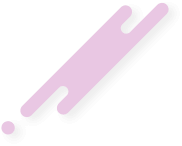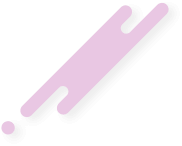Estás utilizando un navegador obsoleto. Puede que este u otros sitios no se muestren correctamente.
Debes actualizarlo o utilizar un navegador alternativo.
Debes actualizarlo o utilizar un navegador alternativo.
Códigos BB
-
[B], [I], [U], [S] - Negrita, cursiva, subrayado y tachado
Coloca el texto seleccionado en negrita, cursiva, subrayado o tachado.- Ejemplo:
- Esto es texto en [B]negrita[/B].
Esto es texto en [I]cursiva[/I].
Esto es texto [U]subrayado[/U].
Esto es texto [S]tachado[/S].
- Salida:
- Esto es texto en negrita.
Esto es texto en cursiva.
Esto es texto subrayado.
Esto es textotachado.
-
[COLOR=color], [FONT=nombre], [SIZE=tamaño] - Color del texto, Fuente, y Tamaño
Cambia el color, la fuente, o el tamaño del texto seleccionado.- Ejemplo:
- Esto es texto [COLOR=red]rojo[/COLOR] y [COLOR=#0000cc]azul[/COLOR].
Esto es texto [FONT=Courier New]Courier New[/FONT].
Esto es texto [SIZE=1]pequeño[/SIZE] y [SIZE=7]grande[/SIZE].
- Salida:
- Esto es texto rojo y azul.
Esto es texto Courier New.
Esto es texto pequeño y grande.
-
[URL], [EMAIL] - Enlazando
Crea un enlace utilizando el texto seleccionado como objetivo.- Ejemplo:
- [URL]https://www.example.com[/URL]
[EMAIL][email protected][/EMAIL]
- Salida:
-
[URL=enlace], [EMAIL=dirección] - Vinculación (avanzado)
Enlaza el texto seleccionado a la página web o dirección de email especificada.- Ejemplo:
- [URL=https://www.example.com]Ir a example.com[/URL]
[[email protected]]Envíame un email[/EMAIL]
- Salida:
-
[USER=ID] - Vinculación al perfil
Enlaces al perfil de un usuario. Esto generalmente se inserta automáticamente al citar a un usuario.- Ejemplo:
- [USER=1]Nombre de usuario[/USER]
- Salida:
-
[IMG] - Imagen
Muestra una imagen utilizando el texto seleccionado como una URL.- Ejemplo:
- [IMG]https://thecentralbox.net/data/styles/4/styles/xentr/exclusive/black/xenforo/logo.png[/IMG]
- Salida:

-
[MEDIA=sitio] - Insertar Multimedia
Inserta multimedia en el mensaje desde sitios permitidos. Es recomendable utilizar el botón de multimedia de la barra del editor.
Sitios permitidos: Apple Music, Dailymotion, Facebook, Flickr, Giphy, Imgur, Instagram, Pinterest, Reddit, SoundCloud, Spotify, TikTok, Tumblr, Twitch, Twitter, Vimeo, YouTube- Ejemplo:
- [MEDIA=youtube]kQ0Eo1UccEE[/MEDIA]
- Salida:
- Aquí aparecería un reproductor integrado de YouTube.
-
[LIST] - Listas
Muestra una lista punteada o numerada.- Ejemplo:
- [LIST]
[*]Punto 1
[*]Punto 2
[/LIST]
[LIST=1]
[*]Entrada 1
[*]Entrada 2
[/LIST]
- Salida:
- Punto 1
- Punto 2
- Entrada 1
- Entrada 2
-
[LEFT], [CENTER], [RIGHT] - Alineación del texto
Cambia la alineación del texto seleccionado.- Ejemplo:
- [LEFT]Alineado a la izquierda[/LEFT]
[CENTER]Alineado centrado[/CENTER]
[RIGHT]Alineado a la derecha[/RIGHT]
- Salida:
- Alineado a la izquierdaAlineado centradoAlineado a la derecha
-
[QUOTE] - Texto citado
Muestra texto que ha sido citado de otra fuente. Puedes indicar también el nombre de la fuente.- Ejemplo:
- [QUOTE]Texto citado[/QUOTE]
[QUOTE=Una persona]Algo que dijo[/QUOTE]
- Salida:
- Texto citadoUna persona dijo:Algo que dijo
-
[SPOILER] - Contenido del Spoiler
Oculta el texto contenido en los spoilers de modo que debe hacerse clic para poder verlo.- Ejemplo:
- [SPOILER]Spoiler simple[/SPOILER]
[SPOILER=Título del Spoiler]Spoiler con título[/SPOILER]
- Salida:
- Spoiler simpleSpoiler con título
-
[ISPOILER] - Texto en línea conteniendo spoilers
Te permite mostrar entre el contenido normal, un texto que se oculta, pero que puede contener spoilers, debiendo hacer clic en él para que se vea.- Ejemplo:
- Debes hacer clic en la siguiente [ISPOILER]palabra[/ISPOILER] para ver el contenido.
- Salida:
- Debes hacer clic en la siguiente palabra para ver el contenido.
-
[CODE] - Muestra código de programación
Muestra el texto de varios lenguajes de programación, destacando la sintaxis cuando es posible.- Ejemplo:
- Código general:
[CODE]Código
general[/CODE]
Código enriquecido:
[CODE=rich]Código
[COLOR=red]enriquecido[/COLOR][/CODE]
Código PHP:
[CODE=php]echo $hola . ' mundo';[/CODE]
Código JS:
[CODE=javascript]var hola = 'mundo';[/CODE]
- Salida:
- Código general:
Código:Código general
Código enriquecido:
Enriquecido (Código BB):Código enriquecido
Código PHP:
PHP:echo $hola . ' mundo';
Código JS:
JavaScript:var hola = 'mundo';
-
[ICODE] - Mostrar código de programación en línea
Permite mostrar código en línea diferenciándolo del resto del contenido normal del mensaje. No puede resaltarse su sintaxis.- Ejemplo:
- Las secciones de código en línea [ICODE]son una forma cómoda[/ICODE] de mostrar código en línea.
El formato enriquecido dentro de las secciones de código en línea [ICODE=rich][COLOR=red]también[/COLOR] es [U]admitido[/U][/ICODE].
- Salida:
- Las secciones de código en línea
son una forma cómodade mostrar código en línea.
El formato enriquecido dentro de las secciones de código en líneatambién es admitido.
-
[INDENT] - Sangría de texto
Sangría del texto seleccionado. Puede anidarse para grandes sangrías.- Ejemplo:
- Texto normal
[INDENT]Texto con sangría[/INDENT]
[INDENT=2]Texto con más sangría[/INDENT]
- Salida:
- Texto normal
Texto con sangríaTexto con más sangría
-
[TABLE] - Tablas
Marcador especial que muestra tablas en tu contenido.- Ejemplo:
- [TABLE]
[TR]
[TH]Encabezado 1[/TH]
[TH]Encabezado 2[/TH]
[/TR]
[TR]
[TD]Contenido 1[/TD]
[TD]Contenido 2[/TD]
[/TR]
[/TABLE]
- Salida:
Encabezado 1 Encabezado 2 Contenido 1 Contenido 2
-
[HEADING=nivel] - Niveles de encabezado del 1 al 3
Marca el texto como un encabezado estructurado para facilitar la lectura automática.- Ejemplo:
- [HEADING=1]Encabezado mayor[/HEADING]
Este texto viene bajo un título principal, que se utiliza para separar las secciones principales de un artículo.
[HEADING=2]Encabezado menor[/HEADING]
Cuando necesites subdividir las secciones principales de un artículo, utiliza un encabezado menor de nivel 2.
[HEADING=3]Subencabezado[/HEADING]
Si necesitas una subdivisión adicional, puedes bajarlo al nivel 3.
- Salida:
Encabezado mayor
Este texto viene bajo un título principal, que se utiliza para separar las secciones principales de un artículo.
Encabezado menor
Cuando necesites subdividir las secciones principales de un artículo, utiliza un encabezado menor de nivel 2.
Subencabezado
Si necesitas una subdivisión adicional, puedes bajarlo al nivel 3.
-
[PLAIN] - Texto plano
Desactiva la traducción del código BB en el texto seleccionado.- Ejemplo:
- [PLAIN]Esto no es texto [B]en negrita[/B].[/PLAIN]
- Salida:
- Esto no es texto [B]en negrita[/B].
-
[ATTACH] - Insertar archivos adjuntos
Inserta un archivo adjunto en el punto especificado. Se insertará una miniatura o la versión a tamaño completo si el archivo adjunto es una imagen. Suele insertarse pulsando en el botón correspondiente.- Ejemplo:
-
Miniatura: [ATTACH]123[/ATTACH]
Tamaño completo: [ATTACH=full]123[/ATTACH]
- Salida:
- El contenido de los archivos adjuntos aparecería aquí.
-
[ATTENTION] - Attention
custom_bb_code_desc.Attention- Ejemplo:
- [attention]content[/attention]
- Salida:
- custom_bb_code_output.Attention
-
[HELP] - Help
custom_bb_code_desc.Help- Ejemplo:
- [help]content[/help]
- Salida:
- custom_bb_code_output.Help
-
[NOTICE] - Notice
custom_bb_code_desc.Notice- Ejemplo:
- [notice]content[/notice]
- Salida:
- custom_bb_code_output.Notice
-
[WARNING] - Warning
custom_bb_code_desc.Warning- Ejemplo:
- [warning]content[/warning]
- Salida:
- custom_bb_code_output.Warning
-
[YANDEX=option] - BBCode Yandex
custom_bb_code_desc.Yandex- Ejemplo:
- [yandex]p9Kr5N7L1v6bzg[/yandex]
- Salida:
- custom_bb_code_output.Yandex
-
[HIDEU] · [HIDEU=option] - For registered users only
Tag [HIDE] is used for hidden content. If [HIDE=(condition)] is specified, the condition will be applied to the hidden content. Note: After the = sign, you must enclose the conditions in parentheses to indicate the start and end of condition processing. Inside, you can use any condition grouping.Allowed expressions (tags):
- posts: Number of user posts.
- likes: User reaction count.
- reactions: User reaction count (same as likes).
- trophies: Number of user trophies.
- days: Number of days since user registration.
- isMemberOf(id): User group, for multiple groups you can use comma-separated values.
- username: User's username.
- user_id: User's identifier.
- user_state: User's state.
- is_staff: Flag indicating whether the user is a staff member.
- is_admin: Flag indicating whether the user is an administrator.
- is_moderator: Flag indicating whether the user is a moderator.
Allowed operators:
-
Arithmetic operators:
Arithmetic operators are used for performing mathematical calculations:- +
- -
- *
- /
- % (modulus)
- ** (exponentiation)
-
Comparison operators:
Comparison operators are used for comparing values and returning a boolean result:- == (equal to)
- === (strictly equal to)
- != (not equal to)
- !== (strictly not equal to)
- < (less than)
- > (greater than)
- <= (less than or equal to)
- >= (greater than or equal to)
-
Logical operators:
Logical operators are used for performing logical operations and returning a boolean result:- and or && (logical AND)
- or or || (logical OR)
- not or ! (logical NOT)
-
Bitwise operators:
Bitwise operators are performed on binary representations of numbers:- & (bitwise AND)
- | (bitwise OR)
- ^ (bitwise XOR)
-
String operators:
The ~ operator is used for string concatenation:- ~ (string concatenation)
-
Array operators:
Array operators are used for checking element membership in an array:- in (element present in array)
- not in (element not present in array)
-
Numeric operators:
The .. operator is used to create a range of numbers:- .. (number range)
-
Ternary operator:
The ?: operator is used to perform conditional operations in a single line:- ?: (ternary operator)
- Ejemplo:
- [HIDE]Hello World![/HIDE] - only registered users see the hidden text
[HIDE=(posts > 1 or likes > 1)]Hello world![/HIDE] - The hidden text "Hello world!" will be displayed if the number of user posts is greater than 1 OR the number of likes is greater than 1.
[HIDE=(posts > 1 and likes > 1)]Hello world![/HIDE] - The hidden text "Hello world!" will be displayed if the number of user posts is greater than 1 AND the number of likes is greater than 1.
[HIDE=(days > 1 or user_state == "valid")]Hello World![/HIDE] - The hidden text "Hello World!" will be displayed if the number of days since user registration is greater than 1 OR the user state is "valid".
[HIDE=(isMemberOf(2) or trophies >= 0)]Hello World![/HIDE] - The hidden text "Hello World!" will be displayed if the user is a member of group 2 OR the number of user trophies is greater than or equal to 0.
[HIDE=(is_staff)]Hello World![/HIDE] - The hidden text "Hello World!" will be displayed if the user is a staff member.
- Salida:
- - only registered users see the hidden textDebe hacer clic en el botón "Thanks" para poder ver el contenido oculto
Si eres un usuario nuevo, no puedes descargar ningún vídeo de este foro ni de ningún otro foro
Para desbloquear los enlaces de descarga debes aumentar tu rango o donar
[HIDE=(posts > 1 or likes > 1)]Hello world![/HIDE] - The hidden text "Hello world!" will be displayed if the number of user posts is greater than 1 OR the number of likes is greater than 1.
[HIDE=(posts > 1 and likes > 1)]Hello world![/HIDE] - The hidden text "Hello world!" will be displayed if the number of user posts is greater than 1 AND the number of likes is greater than 1.
[HIDE=(days > 1 or user_state == "valid")]Hello World![/HIDE] - The hidden text "Hello World!" will be displayed if the number of days since user registration is greater than 1 OR the user state is "valid".
[HIDE=(isMemberOf(2) or trophies >= 0)]Hello World![/HIDE] - The hidden text "Hello World!" will be displayed if the user is a member of group 2 OR the number of user trophies is greater than or equal to 0.
[HIDE=(is_staff)]Hello World![/HIDE] - The hidden text "Hello World!" will be displayed if the user is a staff member.
- Administrators Super Moderator Moderator Legend Members VIP Members Lifetime Donor Elite Members Elite Uploaders Uploaders CB Addicts Members
Estadísticas del foro
Estadísticas en línea
- Miembros conectados
- 2
- Invitados conectados
- 158
- Total de visitantes
- 160
Los totales pueden incluir a los visitantes ocultos.